Equipment Reporting
Important Notice - In June 2024, we released a new version of our Inventory system. Updated documentation for the Inventory is available in our new Support Portal. All documentation for the entire eLabNext platform will be fully migrated to the new Support Portal over the course of 2024. Start using the new Inventory documentation.
To generate a report of the use of equipment open Equipment and click Report.
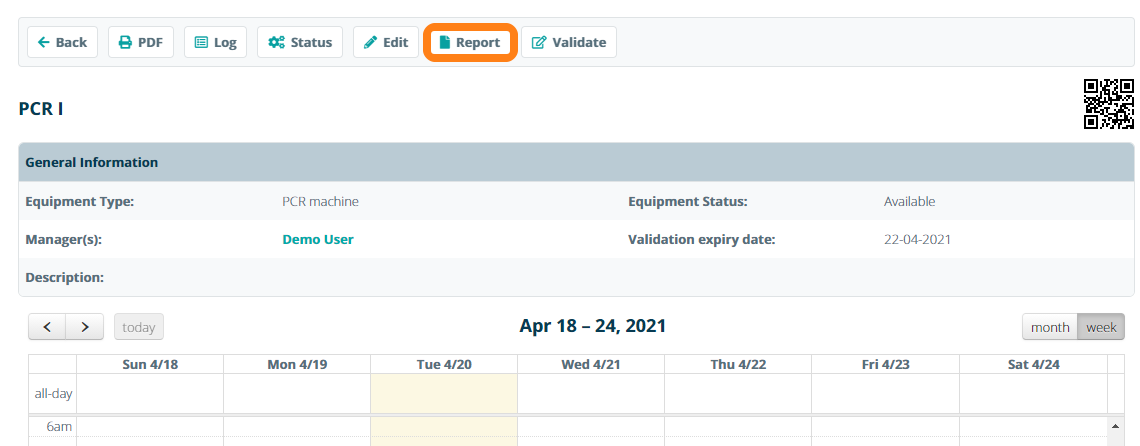
Select the period for which the report should be generated and click Generate report.
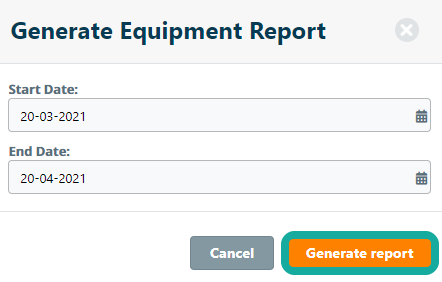
A .csv file will be generated, which can be opened or imported in Excel, containing all relevant information about when the device was used and by who and for how long.